The Best Way to Lower Your Cost Per Click
Jared Law
September 24, 2018
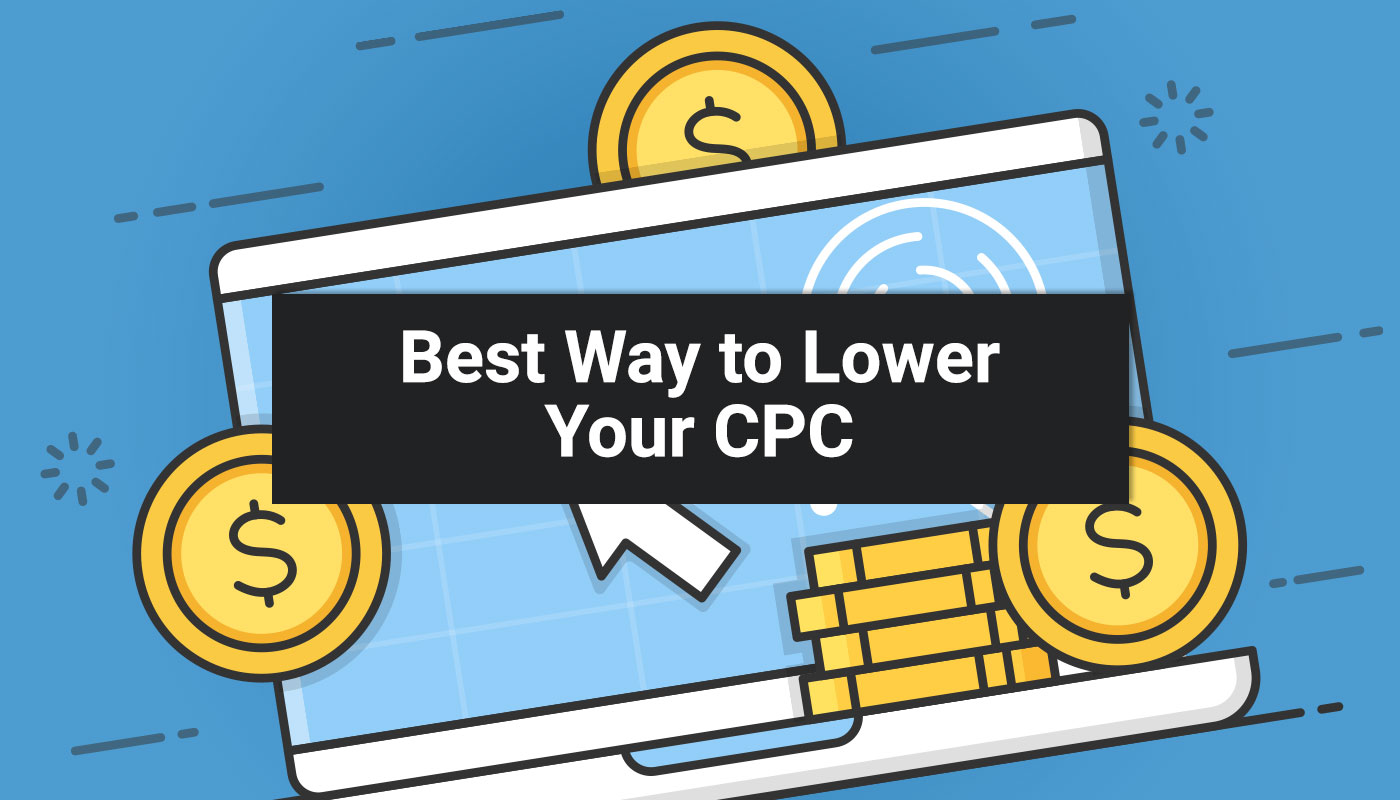
Let’s get right to it, the single best way to lower your cost per click is to improve your Quality Score. The Quality Score is calculated for each keyword and is an estimate on the “Quality” of the keywords, as well as the ads and landing pages that can be triggered by them. The Quality Score is shown on the Keywords tab of your Google Ads account and is measured on a scale of 1 to 10; with 1 being bad and 10 being good.
Why Care About Quality Score?
There are a number of reasons to care about your Quality Score, but it really comes down to your answer to a follow up question – “Would you like to spend more or less?” To put it simply, the lower the Quality Score the more you will pay each time someone clicks on your ad. The obvious flip side to that is a lower cost per click for a higher score.
In fact, tests ran by WordStream found that you could be paying as much as a 400% penalty for a low score and up to a 50% discount for a score of 10. So if you like paying less, you should care very much about your keywords Quality Score.
How is the Quality Score Calculated?
According to Google, your Quality Score is a combination of 3 different factors:
- Expected Clickthrough Rate
- Ad Relevance
- Landing Page Experience

Improving any one or all of the above factors will typically result in an improved Quality Score. The subsequent result of a higher Quality Score is a lower cost per click for that keyword. So let’s take a look at each factor to understand how you can go about improving your keyword scores and reducing your cost per click.
Expected Clickthrough Rate (Expected CTR)
When it comes down to it, Google is a business and the goal of any business is to make money. Google makes money each time your ad is clicked by a unique user in a given period of time. As a result, it is in their best interest to serve ads that are more likely to be clicked. So much so, that they will serve an ad that has a lower keyword bid if they think it is more likely to receive a click.
The likelihood of a an ad being clicked is estimated as the Expected Clickthrough Rate, which is displayed in the Keywords tab of your Google Ads manager. The Expected CTR and Historic Expected CTR status is not displayed by default, so you will have to add these columns to the report if you have not already.
Your keywords Expected Clickthrough Rate is rated in three different statuses:
- Above Average
- Average
- Below Average
How is Expected Clickthrough Rate (Expected CTR) calculated?
To be honest, only Google knows for sure how the Expected CTR is calculated and the algorithm is likely to change frequently. According to their documentation…
The expected clickthrough rate (CTR) that Google Ads provides for a keyword in your account is an estimate based on the assumption that the search term will match that keyword exactly.
– Google Ads Help
Based on this statement, the closer your keywords match the search term entered the higher your keyword would be estimated to receive a click. However, keep in mind that the Expected CTR displayed in the Keywords tab is a general estimate and will vary slightly based on the actual search value and the ad that is to be displayed.
Google actually calculates a different Expected CTR on the fly during the keyword auction. The auction time Expected CTR is suppose to be more accurate as it considers the exact terms that were entered by the user within their search, the type of device used while searching, and “other auction-time factors”. The “other auction-time factors” are not fully disclosed, but likely include factors like time of day, proximity, related search terms, actionable language, ad content, etc…
How to Improve Expected Clickthrough Rate
Remember that the Expected CTR is an estimate based on several factors, including the actual search terms entered by the user. So, the best way to improve your Expected CTR is to work on improving the near matches of your search terms to what the user is searching for and then carrying those changes through to the ad copy.
As an example, let’s say someone is searching for “blue high top basketball shoes”. Through continual optimization you actually have an exact match of that search in your keywords and your ad copy, displayed link, and even your landing page includes that exact search term as well. This would result in a higher Expected CTR at the time of auction than a near match or broad match, because it contains the specific thing that the user is searching for.
Ad Relevance
Your keywords Ad Relevance is the measurement of how closely your keywords match your ads. Your ad groups should contain keywords and ads that are in close relatable proximity to each other. You can see your Ad Relevance and historic Ad Relevance within Google Ads in the Keywords tab. If you don’t see the columns, simply click on the columns icon to add them into the data table.
Let’s take a look at that same example used previously for “blue high top basketball shoes”. If you have an ad group and ads for “red high top basketball shoes,” but still contain keywords like “blue high top basketball shoes” for that ad group, you are going to have a lower ad relevance score for that term. The lower your ad relevance score the more Google would have to be persuaded to show your ad and the more that particular ad click will cost you.
Google rates your Ad Relevance with three different statuses:
- Above Average
- Average
- Below Average
How does Google rank Ad Relevance?
Above Average and Average Ad Relevance
Google compares your keywords to other keywords used across Google Ads. If your keyword’s Ad Relevance is “Above Average” then your keywords are really relevant to your ads. An “Average” status is still relevant, just not an exact match.
Below Average Ad Relevance Status
Having a “Below Average” status means that your keywords are NOT relevant to your ads. It is still possible for your ads to show using a “Below Average” keyword. However, due to the low Ad Relevance, it is less likely that your ad would be clicked and your account would need to persuade Google to show your ad with a higher cost per click.
The “-” Ad Relevance Status
If you see a “-” in the Ad Relevance column it means that there is not enough data to properly rate the keyword in use. This is most commonly due to the low search volume of the keyword and Google needs to collect more data to properly rate the keyword. Keywords with a “-” can still be performant, but as it is likely a low search volume you may see low impressions for your ads. Remember to monitor the keywords to see how many impressions the keywords receives and how it performs when it is shown. If you continually find that the keyword has very little to no impressions, clicks, or conversions then modify the keyword to better match a potential search or remove it from your campaign.
How to Improve Ad Relevance
The best thing you can do to improve your Ad Relevance is to continually monitor and refine your keywords and ad copy.
Improving Above Average Ad Relevance Keywords
Keywords that have a status of Above Average should be left alone as long as they are performant. However, you will want to expand on these keywords to grow your list with long tail phrases. Start by copying and pasting the Above Average keywords into a new keyword. Then, using phrase match, add additional keyword(s) to the front, middle, or end. The goal of this process is to make a longer and more descriptive phrase. If your original keyword was “blue shoe”, your new long tail keyword entries might be “mens blue shoe” or “mens blue running shoe”. Over time, this method will increase your keyword coverage and can even be used help you refine your ad copy.
Improving Average Ad Relevance Keywords
If your keywords has Average status, you have a few actions you can take. If the keyword is performing well and is meeting your target cost per click you can certainly leave it alone. However, you should look at making variants of the keyword in an effort to create a keyword with a higher ad relevance. You may also want to move this keyword to a new or different Ad Group. The new Ad Group will allow you to better focus the ad content to this keyword and similar keyword variants.
Managing Below Average Ad Relevance Keywords
Keywords that have a Below Average status should either be removed from the list or be moved into a separate Ad Group that you can better tailor ads to match. You should move or remove Below Average keywords even if the keywords are performing well. As noted earlier, the cost you pay for each click is impacted by your Quality Score ( QS ) and Ad Relevance is a factor within the QS. Moving a Below Average keyword into a better targeted Ad Group will provide more opportunity to improve the Ad Relevance and Quality Score, resulting in a lower cost per click.
Landing Page Experience
The final factor in your Quality Score is the Landing Page Experience – the final URL that you are directing people to when they click on your ad. The more meaningful and useable your landing page is in comparison to your keywords, the higher your Landing Page Experience score will be.
Google rates your Landing Page with the same three different statuses as Ad Relevance and Expected Clickthrough Rate:
- Above Average
- Average
- Below Average
How is Landing Page Experience measured?
Many of you may be wondering “How do you actually measure an experience?” After all, two people visiting the same site and doing the same actions may perceive their experience differently. Google states that it measures Landing Page Experience through both automated and human evaluation.
Automated Evaluation of Landing Page Experience
The specific elements of the automated evaluation is not documented, but they are probably inline with standard search engine optimization (SEO) factors.
- Page load speed
- Mobile friendliness
- Accelerated Mobile Page (AMP) alternate content
- HTML Markup
Conversion Rate is a big KPI for most advertisers and is also a likely factor in the automated evaluation process. After all, a landing page that has a high conversion rate means the more revenue the advertiser will earn from it. The more revenue earned from a landing page, the more they will value and likely spend on pushing people to it.
Human Evaluation of Landing Page Experience
The human evaluation factor is the hardest to factor to influence as the qualifications, guidelines, and processes for the evaluation is not disclosed. Added to that is the ever fickle way that a person can perceive their own experience. This doesn’t make it impossible to influence, just more challenging to create specific actions or steps to improve it.
How to Improve Landing Page Experience
According to Google you can improve your Landing Page Experience status by:
- “Offer relevant, useful and original content”
Make sure the content of your page matches your keywords and ad content - “Promote transparency and foster trustworthiness on your site”
Follow best practices and provide quality descriptions of your product or services, display contact information, explain data usage and storage, and differentiate on site ad content from original content. - “Make mobile and computer navigation easy”
Make sure your site is useable by all modern devices and platforms and avoid annoying popups or annoying marketing messaging. When possible consider making AMP alternate content for your landing pages. - “Decrease your landing page loading time”
The slower your page speed the more likely someone will leave before it fully loads. Again, consider using AMP for these pages for mobile users as they are much faster than a standard page. - “Make your site fast”
Make sure the rest of your site responds as quickly as your landing pages.
The best way we have found to improve your Landing Page Experience score is to focus on a few things:
- Just like Automated Evaluation, continue to follow SEO best practices listed in the Automated Evaluation of Landing Page Experience.
- Make your landing pages mirror your ad copy as much as possible. This improves recognition and legibility between your ad copy and the page and improves comfort level of your visitor.
- Keep the important messaging above the fold.
- Provide clear call to actions to buy, signup, etc…
- Make sure the content on your landing page is well organized and easy to use.
We don’t know if aesthetics is part of the human evaluation but we do know that a person’s perception of what looks good or bad will always influence their opinions. Following that reasoning, we recommend that your landing pages are using modern design trends and standards. Having a good looking landing page will reduce negative opinions by those reviewing your landing page AND the actual potential customers, so it’s a win-win result.
Are you looking to lower your cost per click?
Follow the above recommendation on your own ad campaigns and you will be well on your way to improving your Quality Score and lowering your Cost Per Click. Fuzzy Duck is always here to help as well, just contact us for a FREE review of your pay-per-click campaign to see how we can improve your keywords and lower your CPC.